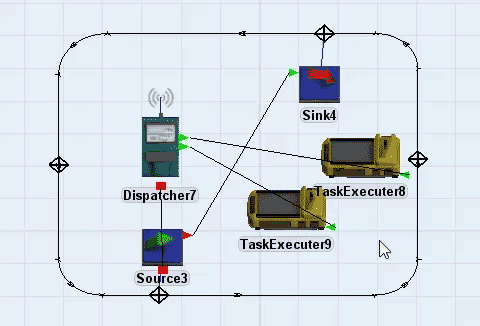FlexSim’s free AGV module was specifically designed to help you model AGV systems. You can do it faster and easier than ever before, regardless of how complex or intricate your system is.
The module, now available for download through the Online Content section in the FlexSim software, marks the first dedicated material handling product developed by FlexSim.
How does it model AGV systems?
The AGV module is a better alternative to using Network Nodes to model AGV systems. It was actually built with real-world AGV systems in mind, utilizing familiar industry terminology (such as Look For Work and Control Point), dedicated objects, and intuitive tools. The animated GIF below shows a simple AGV system created in under two minutes, but the AGV module also has the ability to customize large and complex systems.
Are there any tutorials available?
Absolutely! There are four lessons in our AGV tutorial series, found in FlexSim’s online documentation. They cover all the basics and a few advanced topics, including customization and using AGVs with elevators.
Is it easy to use? Is there a learning curve?
The AGV module was designed to be as easy to use as possible. The unique object library contains the tools necessary to set up the paths, Control Points, and traffic areas in an AGV system. The animated GIF below shows a looping AGV path being created in just seconds using the Straight Path and Join Paths objects.
Are you ready to get started?
All new releases of FlexSim come pre-packaged with the AGV module! If you’re using FlexSim version 7.1, simply install the module from within the software. Click on the Help menu in FlexSim, select Online Content, and then download the AGV module. The AGV module is only available for FlexSim version 7.1 or later.