FlexSim 2019 Update 1: People Visuals + Data, Multi-Floor Modeling
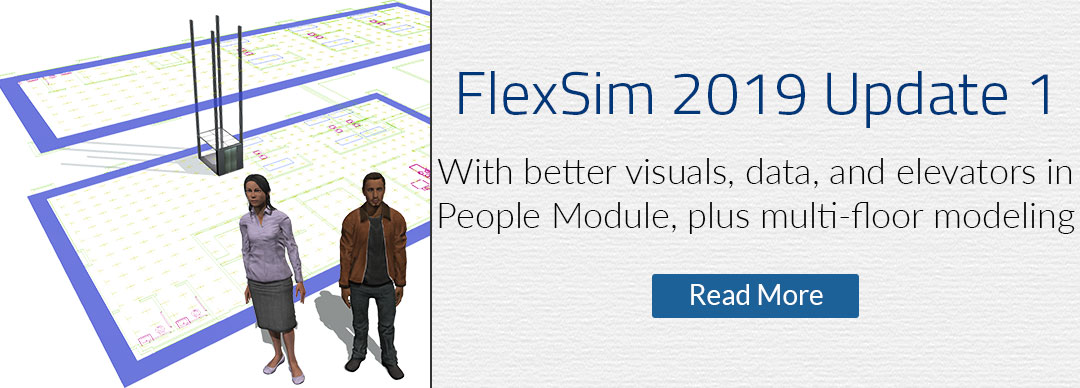
WHAT’S NEW IN FLEXSIM
Version 2019 Update 1 (19.1)
Discover the new features and improvements found in the latest version of FlexSim, our flagship 3D simulation modeling software. We’re committed to regularly develop and refine our software, and this version includes updates and improvements to the People Module (and People visuals), multi-floor modeling, data collection and charting, and much more.
Anyone can download FlexSim through their FlexSim Account and try it out under the free Express license. Users with current maintenance can upgrade their license through their FlexSim Account or within the FlexSim software.
People Module
IMPROVED PEOPLE VISUALS
There are new (and better) options for customizing the visual appearance of people in your simulation model. In the Person Visuals section of the person’s Quick Properties, you can select a general person or staff, emergency personnel, military personnel, or our standard (polo shirt-wearing) operator. For each type of person besides the operator, there are options for skin textures for the 3D shape, along with hundreds of combinations of hair, clothing, shoes, and accessories.
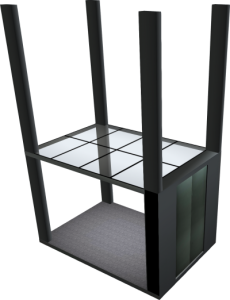 ELEVATOR BANK OBJECT
ELEVATOR BANK OBJECT
This new People Module object will help you model elevator banks for transporting people and equipment to different floors in your system. There are a variety of options for the elevators, including timing for doors, waiting, and entry or exit; speed and acceleration; capacity; and other advanced options.
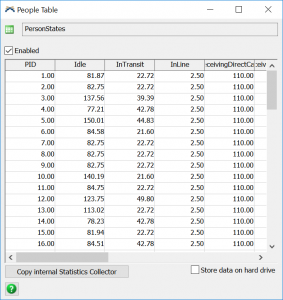 PEOPLE STATISTICS TABLES
PEOPLE STATISTICS TABLES
These tables automatically collect statistics for people-based models and can be found under “People Statistics Tables” in the Toolbox. These tables will go to work during your simulation runs to collect a wide range of data that is used in some of our latest Dashboard chart templates for people models.
PEOPLE SETTINGS
The People Settings tool (found in the Toolbox) is a central location to define the characteristics of the groups of people that will exist in the model. It’s also where you can define custom states for people, staff, equipment, transport, and locations.
PROP OBJECT
There’s nothing like adding some extra visuals to a simulation modeling, right? The new Prop object comes with a variety of pre-packaged shapes, or you can choose your own. You can also customize each Prop with specific instructions for how a person should interact with it, including custom animations.
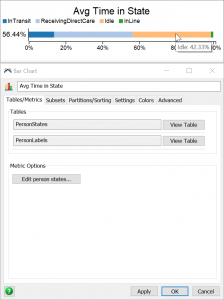 PEOPLE CHART TEMPLATES
PEOPLE CHART TEMPLATES
The latest collection of Dashboard templates was designed for people-based models created using the People Module. These 27 new templates encompass charts and graphs on people (customers, patients, etc.), staff, locations, and even waiting lines. And thanks to the People Statistics Tables automatically collecting the data for you, these templates require no setup—just drag and drop!
General Modeling
Got Multiple Levels?
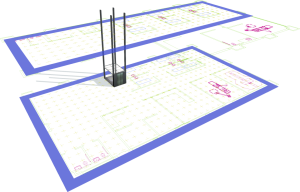 MULTIPLE MODEL BACKGROUNDS
MULTIPLE MODEL BACKGROUNDS
The Model Background tool has been updated to support multiple background drawings, so you can add two or more CAD layouts to your simulation model (maybe to represent a different building, or another floor). The Model Background tool is also now easily found in the Toolbar.
MULTIPLE A* GRIDS
FlexSim can now support multiple unique travel networks using the A* Module. Simply drag out another Grid from the A* Library. Use different grids to create unique travel networks across buildings, or even add a second floor—connected by our new Elevator object!
IMPROVED MULTI-FLOOR MODELING
Here’s the situation: you’d like to add a CAD drawing and lay out objects on a second floor in your model. How do you re-orient the grid and the camera to focus on the new floor? Enter the Grid Z setting, found in the Model View’s Quick Properties. Just adjust Grid Z to be the same z-location as your new floor and multi-floor modeling becomes a snap!
IMPROVED EDIT MODES
When in one of FlexSim’s edit modes—such as connect objects mode, or A* divider layout mode—a right-click from your mouse now cancels the current action instead of exiting the mode completely. This will make it even easier to work within FlexSim’s edit modes.
NEW LIBRARY PREFERENCES
Both Process Flow and Dashboards have been added to the library options in Global Preferences. This means that you can now customize your Process Flow and Dashboard libraries just like you’ve been able to with the 3D View library.
WE’VE ALSO…
- Updated the Rack UI, with Basic and Advanced options in the new “Dimensions” tab.
- Our FlexScript API Reference is now found in the User Manual and is also available online.
Data + Analysis
QUERY BUILDER
This new tool is a must if you don’t know SQL, and a big time saver even if you do! FlexSim’s Calculated Table helps you filter, compare, consolidate, and calculate the raw data you collect in a simulation based on a SQL query. But with the Query Builder, simply use our new graphical interface to choose your Calculated Table options—and you can even use and edit the SQL code that FlexSim created for you.
 MILESTONE ACTIVITY
MILESTONE ACTIVITY
This new activity will let you quickly add milestones to your Process Flow logic. The Milestone activities work in conjunction with our Milestone Collector tool to keep track of unique events in a simulation run.
IMPROVED GANTT CHART
The Gantt Chart can now be customized to display a label value on each entry (in addition to the color), and you have the option to display the x-axis as statistical time instead of date/time. You can also specify a Group Value that, when you click an entry in the Gantt chart, all other entries that share that Group Value will also be highlighted.
ALSO…
- The table view has been updated to show more helpful information for certain data types.
- Added support for the NULLIF SQL keyword
- Added support for pointer data in bundles
- Added a pointer type to tracked variables
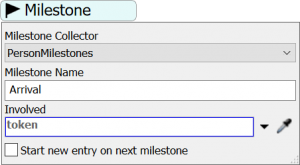 MILESTONE ACTIVITY
MILESTONE ACTIVITY