FlexSim 2021: Mass Flow Conveyor, Empirical Distribution Tool, and More
Mass Flow Conveyor
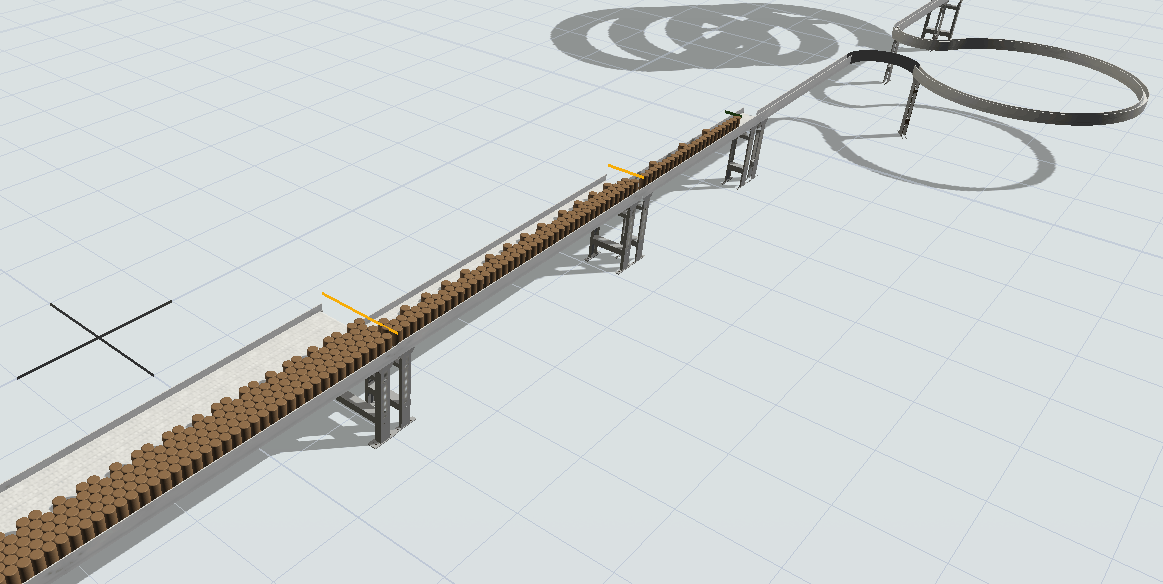
The Mass Flow Conveyor is the latest addition to FlexSim’s Standard Object Library. Unlike FlexSim’s other conveyors, this one can simulate the flow of high volumes of units. This object will be useful in various modeling applications, including food and bulk goods manufacturing, bottling, high speed/volume manufacturing, and more.
How does it work? The Mass Flow Conveyor uses more of a fluid-based modeling approach rather than simulating each discrete unit. It would take a massive amount of computing resources to simulate thousands of bottles, cartons, or other small pieces individually. Instead, the Mass Flow Conveyor calculates the unit density and maximum possible flow rate for the units traveling the conveyor then tracks density changes resulting from other system changes.
It’s fast, it’s easy to use, and the result is beautiful. FlexSim’s rendering engine draws units based on the density at a given point, so you’ll still get to see the process in vivid detail.
Parameters and Performance Measures
Model Parameter Tables
This new tool is a place to define the inputs in your model, with a blank Model Parameter Table added to every new model. Once you’ve set your model parameters, you can quickly reference them throughout the model—then update the parameter in a single place. Model Parameter Tables will also make experiments more meaningful. The Experimenter and Optimizer tools can use your parameters without redefining them, and the parameters will keep the same rules and constraints that you specified.
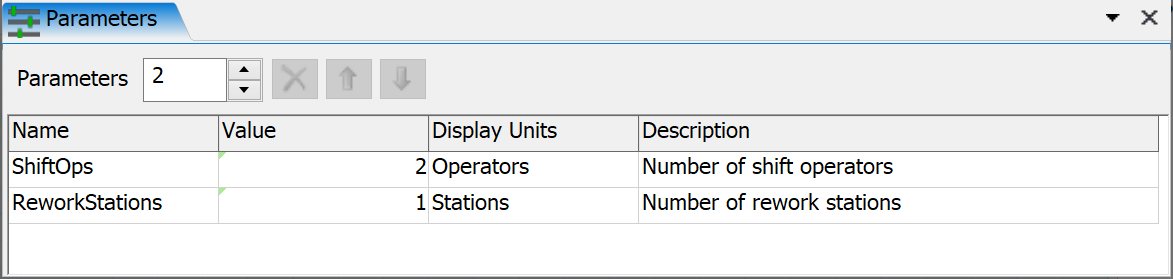
Another neat feature in FlexSim 2021 is the Parameter Table Dashboard, a direct result of Model Parameter Tables. It’s a one-click graphical user interface (GUI) for your model that uses the parameters you defined. If you reference your parameters appropriately throughout your model, this is a simple way to make a simple GUI control for the model.
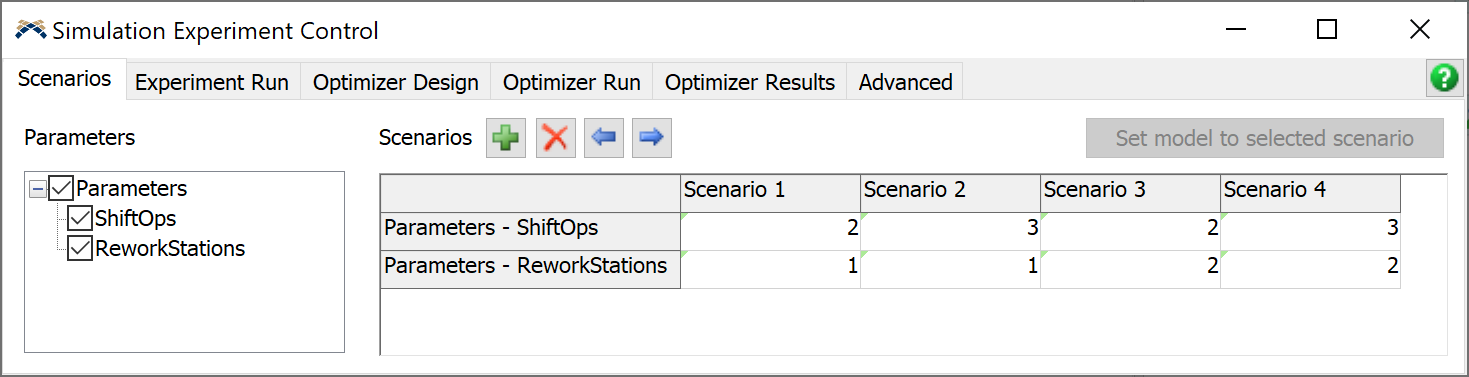
Performance Measure Tables
Similar to the Model Parameter Tables, this tool will appear in every new model and provides a place to define your performance measures. The Experimenter and Optimizer will also now use these tables. This change will be a significant advantage when using the Optimizer—all you’ll need to do is define an objective since all selected parameters (from the Model Parameter Table) and performance measures are ready to go. Don’t forget to use the Sampler to click an object and quickly add to the table.
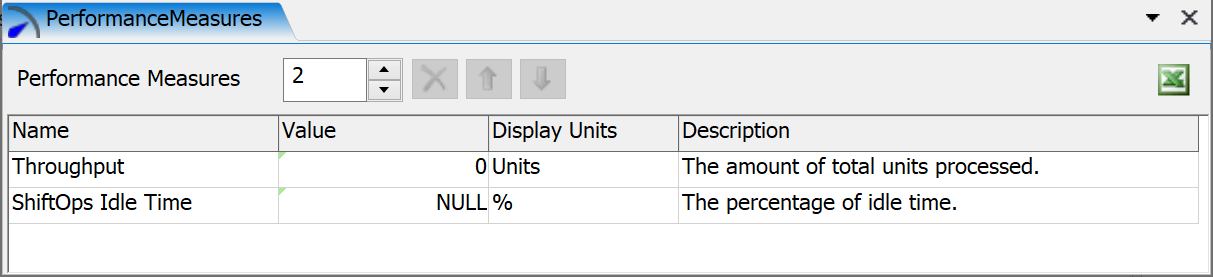
Other Improvements
Empirical Distribution
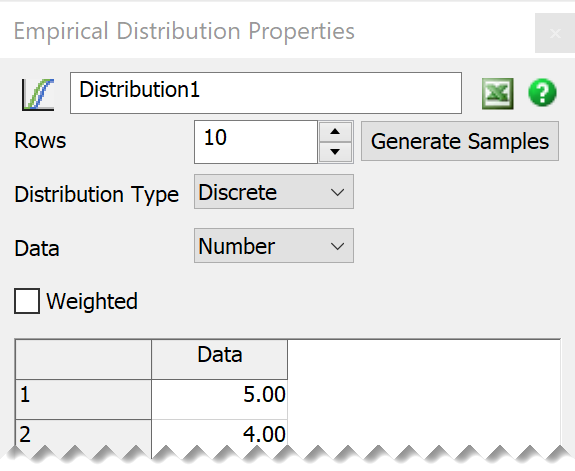 The Empirical Distribution tool is an improved way to use an empirical distribution in your simulation models. You can import into your data set using FlexSim’s Excel Import tool, or you can paste directly into it from another source. This tool integrates with FlexSim’s Statistical Distribution picklist option, so it only takes a few easy clicks to reference and use your empirical distribution.
The Empirical Distribution tool is an improved way to use an empirical distribution in your simulation models. You can import into your data set using FlexSim’s Excel Import tool, or you can paste directly into it from another source. This tool integrates with FlexSim’s Statistical Distribution picklist option, so it only takes a few easy clicks to reference and use your empirical distribution.
Remove Statistically Only
There is a new checkbox option in the Remove Person activity named “Remove Statistically Only.” This feature removes the person from the model statistically—the person and their tokens remain in the model, but the person is hidden and does not count towards the model census. For healthcare applications, an example would be when the patient leaves the building, but the provider still has tasks to do that are related to that patient, such as paperwork. The patient still needs to be part of the patient flow logic, but they’re out of the model and no longer part of the census. You’ll need to use another Remove Person activity later to remove this patient from the model entirely.
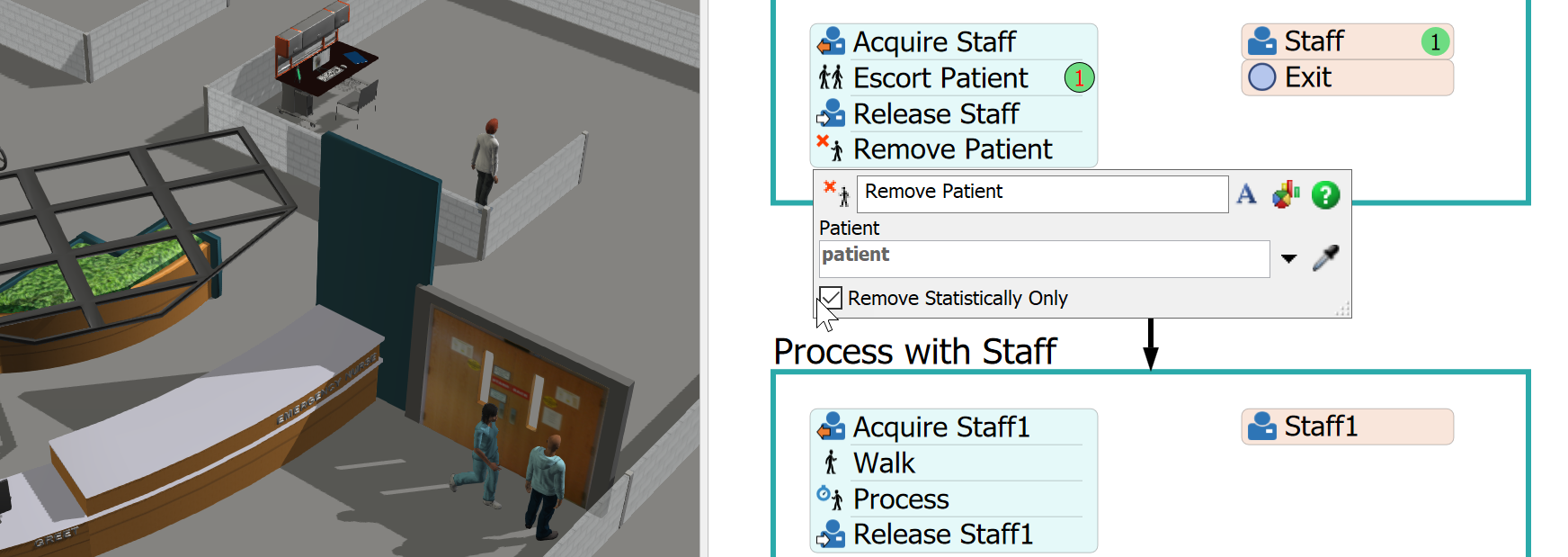
Web Page Tool
This tool, found in the Toolbox under “Connectivity,” allows you to create custom HTML interfaces in your model. The Web Page Tool could be considered an upgrade to FlexSim’s existing Webserver technology—you can build a set of web pages to be used as the “web interface” for your model, which opens up myriad options for individuals to interact with it.
AStar Strict Diagonals
If you check the box to enable this new setting in the AStar Module, it will ensure that travelers don’t overshorten their path when going around corners.
For Advanced Users
- Added a Map FlexScript API
- Added a JSON FlexScript API
- Added Object.getProperty() and Object.setProperty() methods to the Object FlexScript API. For instance, you could get the Max Content of a queue object and then set that same property to something new.
For more detailed release note: https://docs.flexsim.com/en/21.0/Reference/ReleaseNotesAndHistory/