FlexSim 2021 Update 1: Pre-Built AGV Logic, Bottle Shapes, and More
AGV Process Flows
FlexSim 2021 Update 1 expands on the pre-built logic available for modeling AGV systems. The original AGV Process Flow template has existed since 2016—while it’s extremely powerful and customizable, it requires a good amount of time and setup to plug into a model. FlexSim now has four additional AGV Process Flow templates. Starting with a basic AGV implementation, these templates gradually add features and sophistication depending on your needs.
The Basic AGV template is as simple as setting up an AGV loop, pushing items to the new AGVWork list, and adding your AGVs to the Process Flow.
Other AGV
- Added an AGV.recentCP property to find the AGV’s most recent “current” control point. This is useful if the AGV has moved past its last control point (previously its currentCP) but you still want to be able to access that most recent control point.
- Added labels to AGV paths.
Simulation Control Bar
![]()
Fast Forward and Skip
There are two new buttons in the model’s Simulation Control Bar. The Fast Forward button runs the model as quickly as possible to the next stop time without rendering any visuals to maximize simulation speed. The Skip button is like the existing “Step” button, but when it steps to the next event it also runs all events at that time; this can be useful when you have models with lots of things happening at the same time.
Run Time Update
The Run Time field has been updated to support multiple Stop Times during your model run. Once you add and define the different stop times, you also have the option to toggle each stop time on or off. You also have the option to display both elapsed simulation time and the current date time—either display them both or display one or the other.
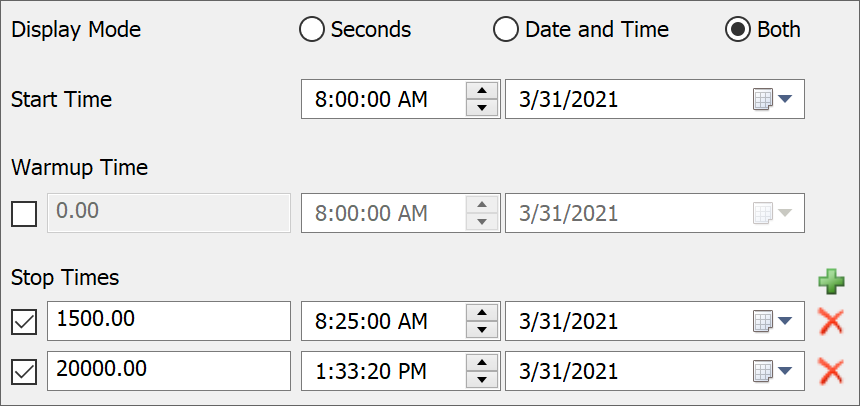
Improved Visualization
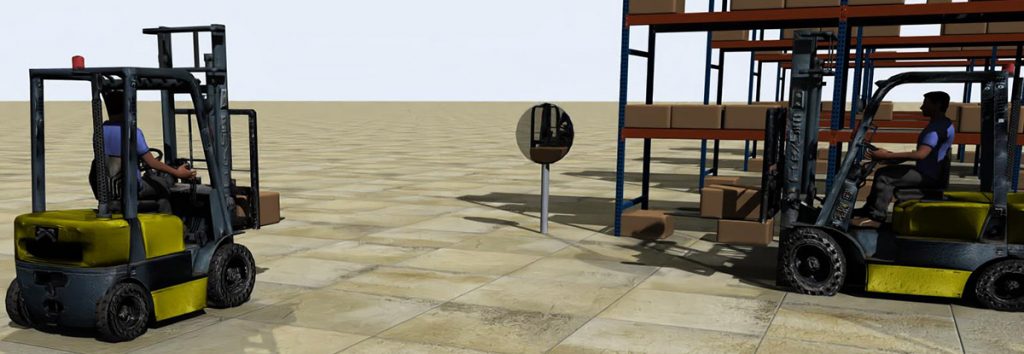
RTX Mode Improvements
Indirect lighting in RTX Mode has been improved so you don’t have to do your own lighting to cast nice-looking soft shadows. We’ve also added support for reflections to add another realistic visual element to your FlexSim model—if you customize a shape and override its mesh, you can adjust its reflectivity (1.00 is a perfect mirror, just like the safety mirror you see in the image above).
Conveyor Visualizations
FlexSim 2021 Update 1 adds six default bottle shapes you can use to improve the visuals at various stages of a bottling line. Simply add one or more of these shapes to the FlowItem Bin, and then use the new Bottle Shapes by Label picklist option in the Mass Flow Units properties to show these shapes on your Mass Flow Conveyor. We’ve also added the option to change the roller color in Conveyor Visualizations.
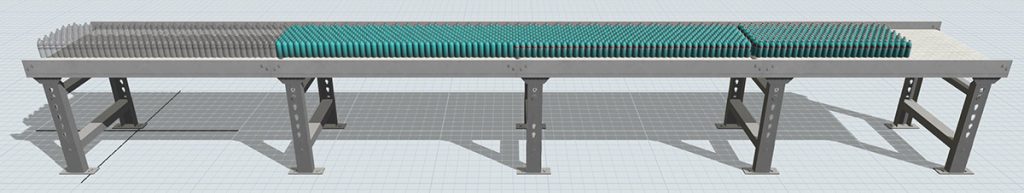
Other Updates
Travel Distance Chat Templates
There are new chart templates for Travel Distance. Travel distance has existed as a chart option within the People Module, but we’ve expanded this functionality to include new, more powerful charts that can be used in any FlexSim model. We have also improved the calculation of the totalTravelDistance statistic and added a totalTravelDistance property to Object.stats.
Other
- The Time Table’s Snap To field has been improved and now defaults to snapping to the nearest 15-minute time.
- Added a combo box for changing Option parameters.
- Improved the interface and functionality of Property Tables.
- Improved the performance of FlexSim’s window docking system.
For more detailed release notes: https://docs.flexsim.com/en/21.1/Reference/ReleaseNotesAndHistory/