FlexSim 2022 Update 2: AMR Modeling, AI with Bonsai, and more
AMR Modeling
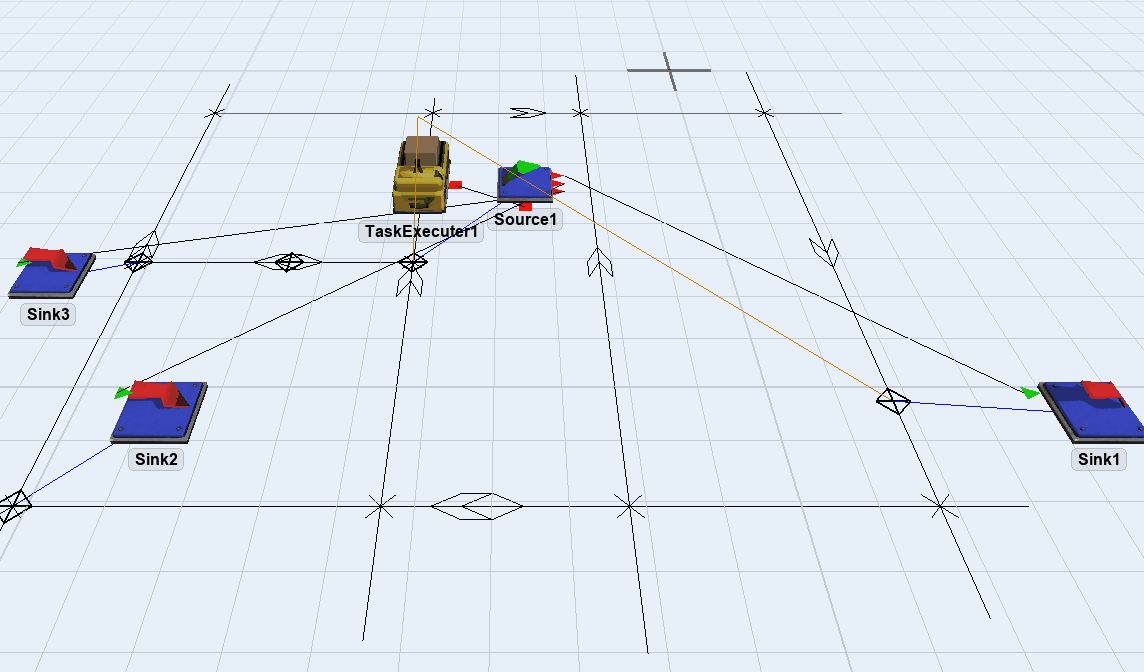
FlexSim has added some new features to our AGV Module to model systems that use Autonomous Mobile Robots, or AMR. This includes the ability for vehicles to stop and rotate during travel and transfers/intersections at path crossings. Learn more about these features.
“Works with Bonsai” Partnership
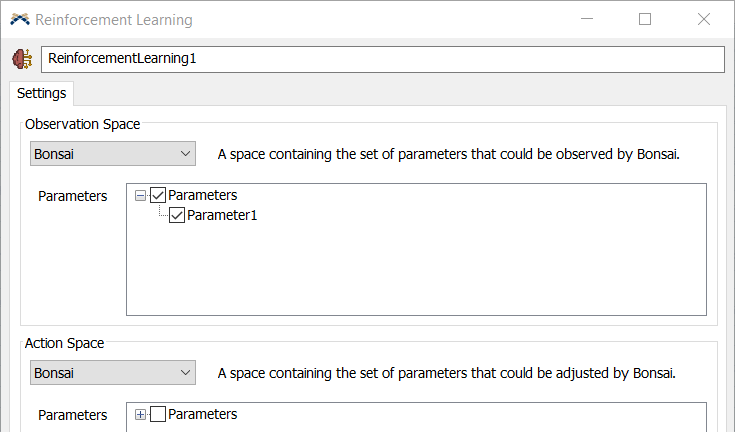
For those interested in using Microsoft’s Project Bonsai AI platform, FlexSim is a “Works with Bonsai” partner. There is now a Bonsai space type in the Reinforcement Learning tool, and you can reference our full documentation and instructions on working with Bonsai.
Freight Railways
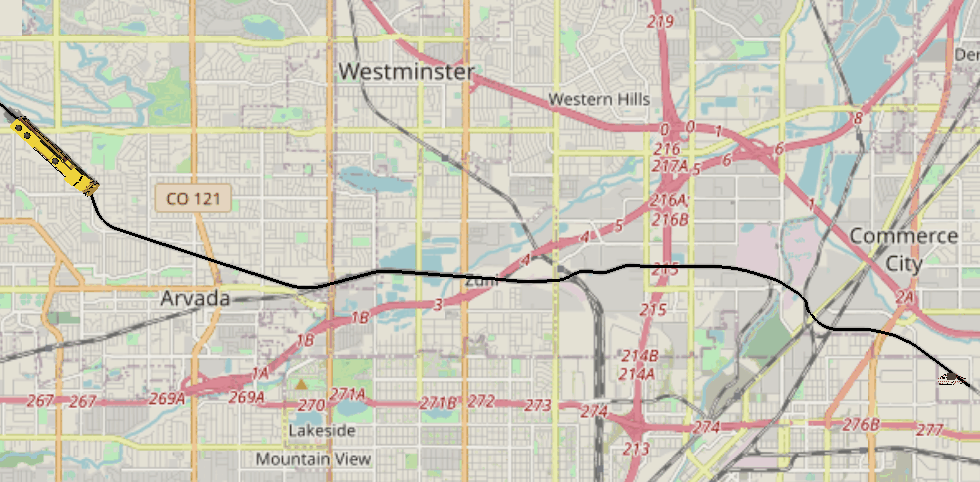
FlexSim has added a new routing server to the GIS Module: Freight Railways. This means that you now have the option of a “Freight Railways” route type in addition to the existing Flight Path and Driving Roads options.
Idle Location for Staff
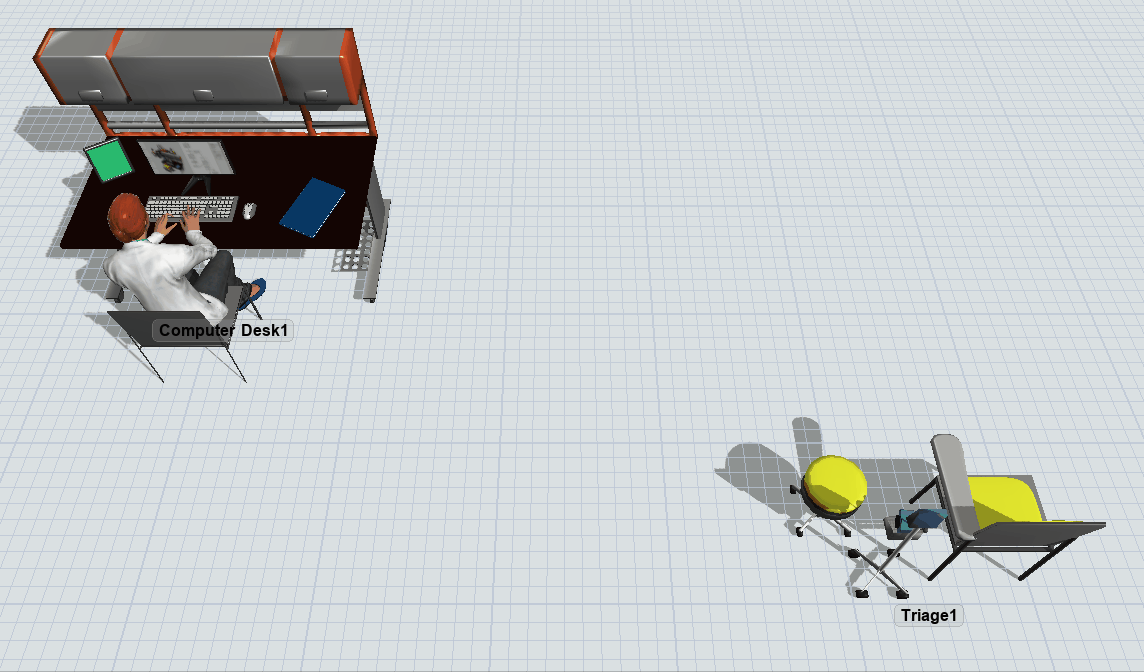
Healthcare/People Module staff now have an Idle Location variable. Use this to specify the staff member’s location when they are not actively performing a task.
FlexSim 2022 Update 2: In-Depth Look
Improvements to the AGV Module
- Vehicles can now stop and rotate during travel. When the vehicle reaches an intersection point, it will stop and rotate to the new direction before moving in that direction. You can specify a Rotate Threshold to define the maximum angle at which the vehicle will turn without stopping to rotate. You can also set a Rotation Speed for the turn (both options are found in AGV Network Properties > AGV Types).
- You can now have intersections at crossings (and not just at end points). When you enable “Create Transfers at Crossings” in the AGV Network Properties, these path intersections become transfer points that are automatically created wherever paths cross.
- Control Point objects have been updated to attach to multiple paths (for example, at a transfer between two paths).
There are also many new classes and properties, including programmatic ways to get information about vehicles and their travel paths.
New FlexScript Methods
FlexSim now has script-based methods to do the following:
- Create tool objects, just like those normally accessed in the Toolbox
- Get references to tool objects
- Create library objects (e.g. processors, conveyors, etc.)
- Create copies of treenodes
Other Updates
- Popups throughout FlexSim now list model parameters as an option
- Added X,Y,Z offsets for objects created by Delete and Copy parameter pickoptions
- FlexSim now supports SketchUp 2022 (.skp) files (and earlier .skp files)
- When you copy a member of an MTTF/MTBR or a Time Table, the copies are now automatically added as members of the same group
- There is a Custom Parameter option in Parameter Tables that allows you to make rules for the allowable inputs in a field
To see a complete list of updates and changes in FlexSim 2022 Update 2, see the Release Notes.