FlexSim 2023: Enhancements to Bonsai Integration (AI), Emulation, AGV/AMR, and more
Improved Bonsai Integration (AI)
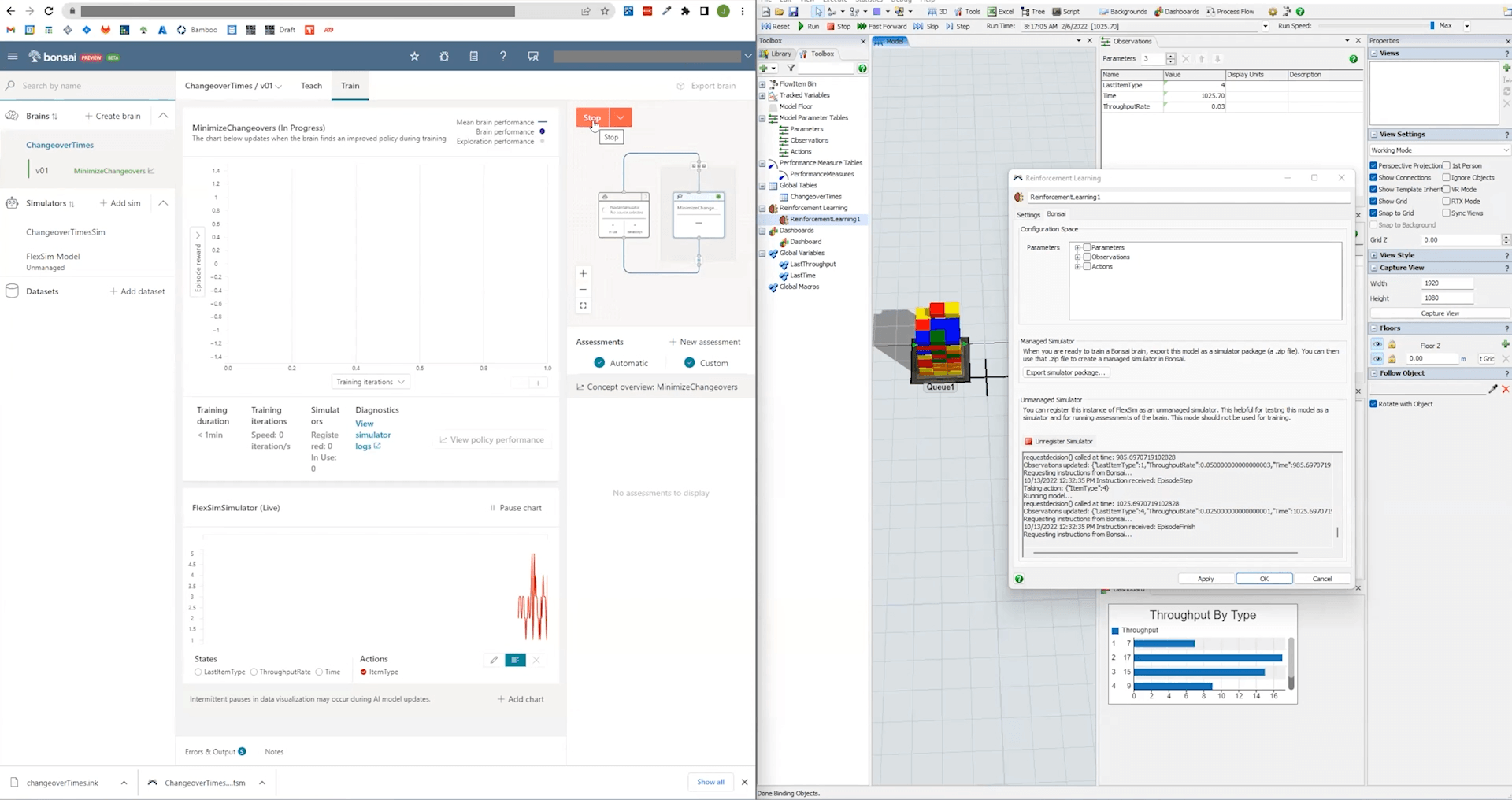
FlexSim now contains all the features required for fully integrated Microsoft Project Bonsai partners. When you’re ready for your next AI or machine learning project, these enhancements will make FlexSim simpler to use with Bonsai. Learn more about the integration.
Upgraded Emulation Capability
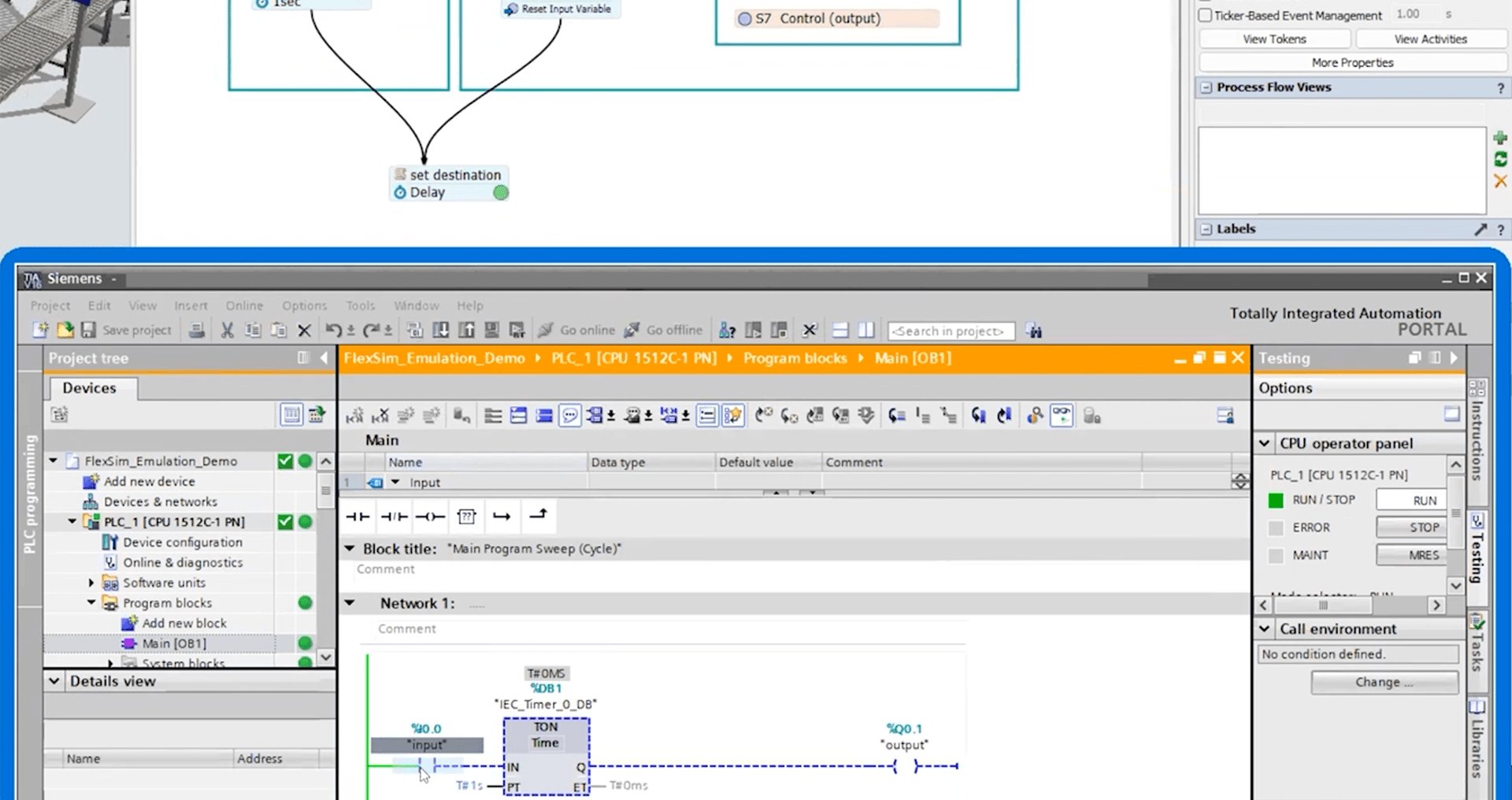
The Emulation module now supports Beckhoff ADS, Siemens S7, and Siemens PLCSIM Advanced with the new Emulation license, with more to come. The module also has improved stability and error handling.
Learn more about the Emulation module.
Better AGV + AMR Modeling
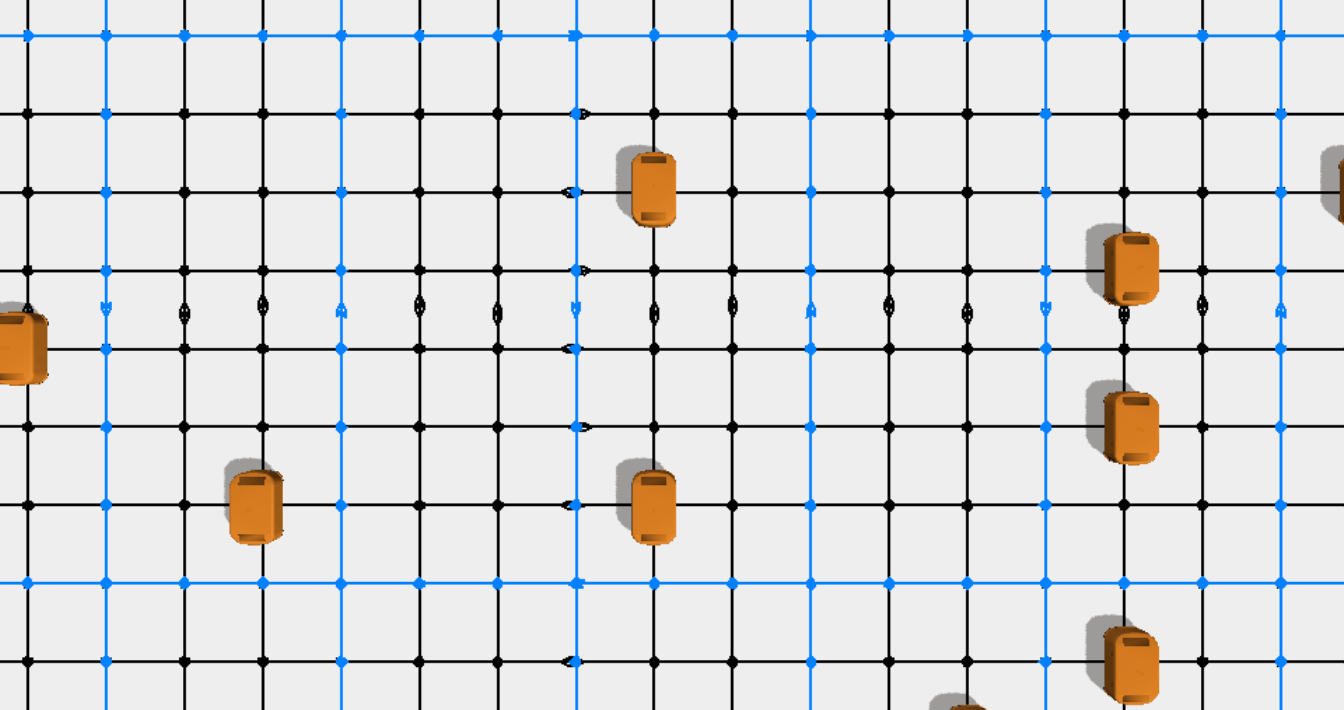
There are new capabilities for AGV and AMR modeling, including events and properties to help with deadlock and allocation failure, dynamic barrier management, and custom allocations points. These will help with Kiva and high density ASRS (AutoStore) models.
Learn more about the AGV + AMR updates.
Decisions Based on Time of Day
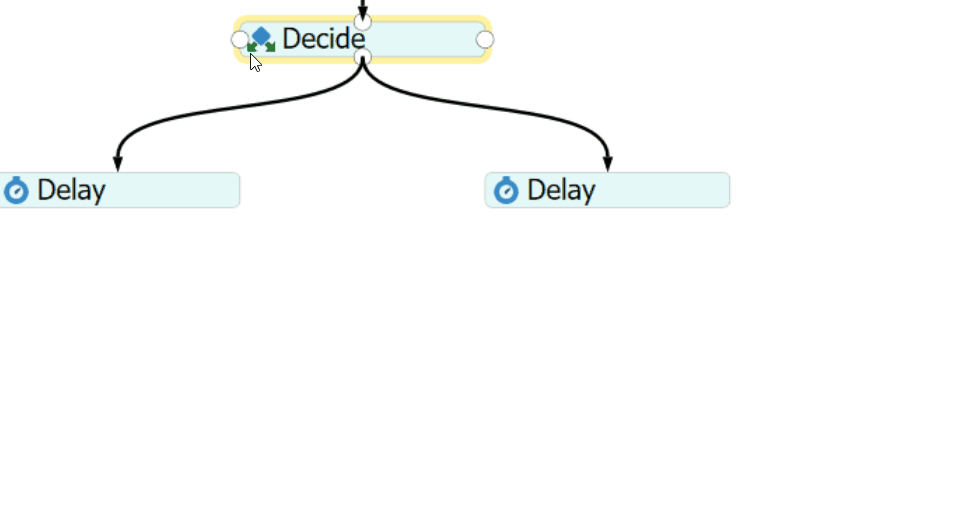
Decide activities now have a “Connector By Time” option that allows you to route tokens based on the time of day.
FlexSim 2023: In-Depth Look
Emulation Module Update and Expansion
Anyone with a FlexSim license can take advantage of improved stability and error handling in the Emulation module. Any licensed user can also create Modbus and OPC DA connections.
For those who need additional PLC emulation capabilities, consider speaking to your FlexSim representative about the new Emulation license. This license will get you access to Beckhoff ADS, Siemens S7, Siemens PLCSIM Advanced, OPC UA, and Allen-Bradley connections, with more to come in future releases.
Improved AVG + AMR Modeling
There are new events and parameters for improved AGV and AMR modeling.
- Deadlock and Allocation Failure: The new “On AGV Allocation Failed” event works in conjunction with two new parameters (“Is Deadlock” and “Deadlock Cycle”) to let you know if the allocation request will result in deadlock. Implement logic when this happens for customized deadlock recovery.
- Dynamic Barrier Management: With the new “On AGV Navigation Failed” event.
- Custom Allocation Points: With the new “OnBuildTravelPath” event.
- Improved Routing Accessibility Mode: This mode has been updated to be more informative. (Right-click on a Control Point and select “Show AGV Routing Accessibility“). Color-coded lines show the paths and distance costs for
routes.
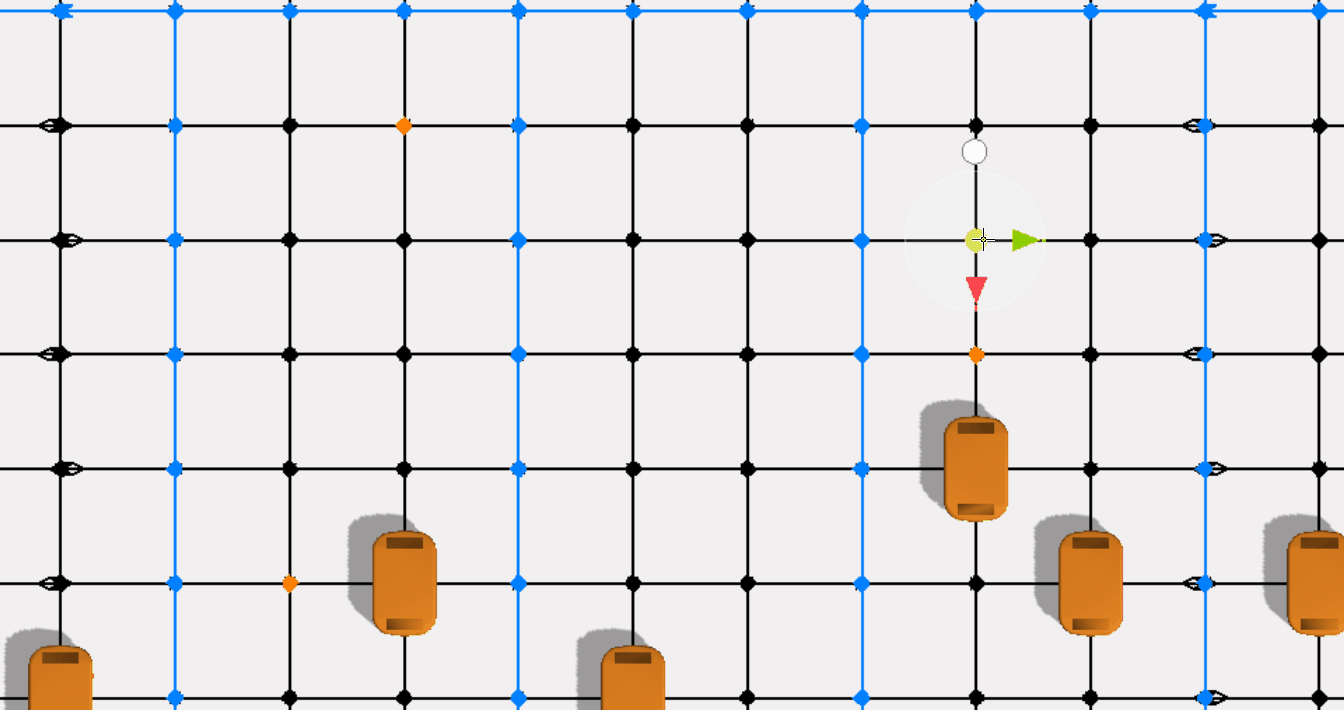
Stacking Method for Transporters
The new Transporter Stacking Method picklist option is found in the On Entry trigger of Transporter objects. This gives the ability to set the number of items in the X and Y directions for each layer in the stack. For example: a forklift can now carry two pallets side-by-side.
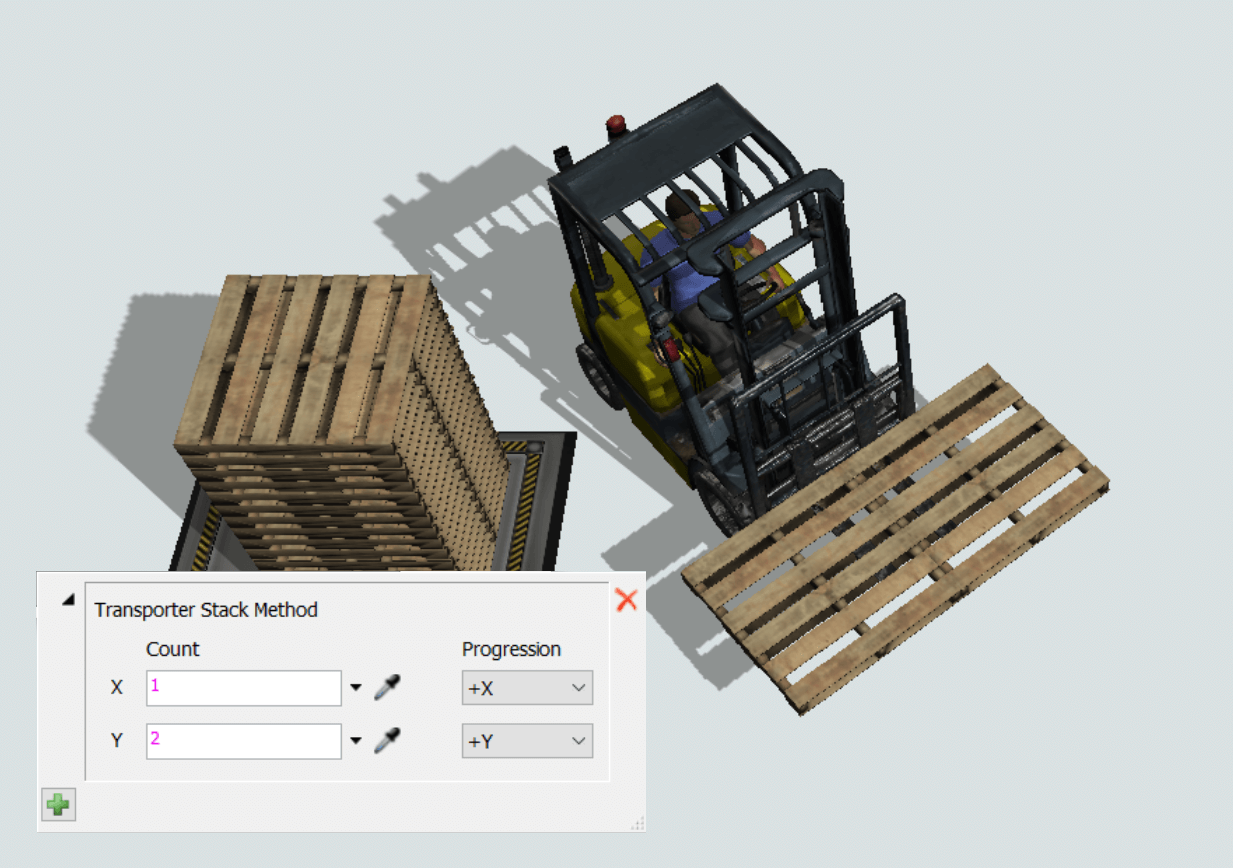
GIS Geocoding Queries
The GIS Module now supports geocoding queries in Map and Point property panels, so you can search for a location or enter a ZIP code to get and use its latitude and longitude.
Other Updates
- A new Toolbox icon (
 ) visually shows when a tool is disabled.
) visually shows when a tool is disabled. - Warehouse Improvement: FlexSim 2023 brings more parameters to various OnSlot events to improve selectively listening to certain slot events.
- Activity properties and 3D object quick properties windows are resizable in all directions.
- Added a Navigator.getCost() method to get route costing information (usually distance) for a task executer based on an origin and destination.
- Added Table.getColNum() and Table.getRowNum() which can be used to check that a row or column with a given name exists, so you can write safe code if you’re not sure if something exists.
- Added Object.getProperty() flags to get both unit (i.e. minute) and the string value (i.e. name of picklist option) for a property along with its value.
- Added the “G” keyboard shortcut to show/hide manipulation handles on 3D objects (previously only available to toggle in Edit > Resize and Rotate Objects).
- The A* grid Z height is now allowed to be negative (allowing it to be under the floor).
To see a complete list of updates and changes in FlexSim 2023, see the Release Notes.