FlexSim 2024 Update 1: Object Creation Workflow, Headless Webserver, Event Log, and more
FlexSim 2024 Update 1 (24.1) is out and available for download from your FlexSim Account. You can find a complete list of all the improvements in the release notes, but we’d like to highlight a few key features, workflows, and improvements from the latest release:
New Object Creation Workflow
What’s new? We’ve added a Creation area in the Properties pane when you are in Object Creation mode.
Why does it matter? This new addition better integrates FlexSim’s Object Template feature, which should make templates more accessible for users of all skill levels.
More details: When you click a 3D object from the Library and enter Object Creation mode, there is now a Creation area in the Properties pane. Use the Sampler eye-dropper icon to choose another object in the 3D View, and now any newly created object will receive the properties from the object you sampled. You can also check the “Create as Template Instance” box to have any new objects become a template instance of the object you sampled.
FlexSim’s Object Template feature has been around since FlexSim 2021 Update 2, but if you haven’t been using it now is a great time to start. Templates are useful for managing models that contain many similar objects.
Headless Webserver
What’s new? The webserver can be configured to launch instances of FlexSim without a GUI.
Why does it matter? This enables FlexSim instances to run on a server as a background process, meaning FlexSim is no longer reliant on the graphical capabilities of the server. This could have important utility in digital twin applications where speed and performance are essential.
Search Properties Panel
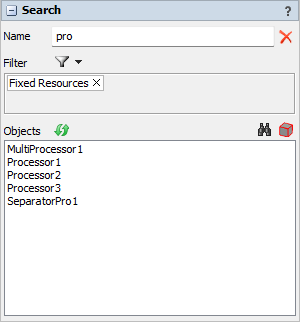 What’s new? We’ve added a new Search panel in the Properties pane.
What’s new? We’ve added a new Search panel in the Properties pane.
Why does it matter? The Search panel is an improvement over the Find Objects view it replaces. If features a more accessible interface to easily filter and find objects by name, object class, group, container, floor level, and more. The Search panel is recommended for users of all skill levels.
Event Log Improvement
What’s new? The Event Log now uses a database file instead of holding all its data in memory.
Why does it matter? With this change, the Event Log no longer consumes RAM while the model is running. It also enables the Event Log to use smaller precisions numbers in the time column (up to sixteen decimal places).
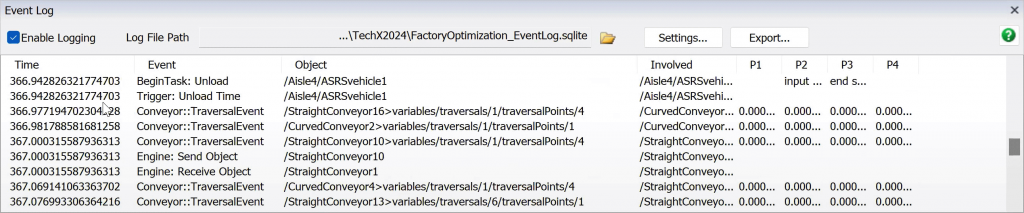
Change for Adding A* Members
What’s new? The A* Navigator 3D shape has been removed, and objects can now be added to an A* navigator by connecting them to A* objects.
Why make this change? It’s important to have consistency between FlexSim’s various navigators, and the A* shape was an outlier. With this change, you can easily add objects to an A* navigator by (1) connecting the object to any A* object, and (2) connecting the A* Grid to any other object.
More details: As a reminder, you can also add and remove A* navigator members through the A* Navigator Properties, found in the Toolbox.