FlexSim 2025: Container Object, Task Sequence Queue, and more
FlexSim 2025 is out and available for download from your FlexSim Account. You can find a complete list of all the improvements in the release notes, but we’d like to highlight a few key features and improvements from the latest release:
Container Object
What’s new? The container object, which can represent an assembly of multiple simulation objects, allowing you to do things like organize your model into floors or treat a work cell as a single object in your model.
Why does it matter? Allows for more efficient model management and enables users to more effectively work on different portions of the same model (since containers allow your model to be more modular).
More details: Drag a Container into the 3D View and it will open a separate Container View window. This is where you will add objects, adjust their layout, and make connections.
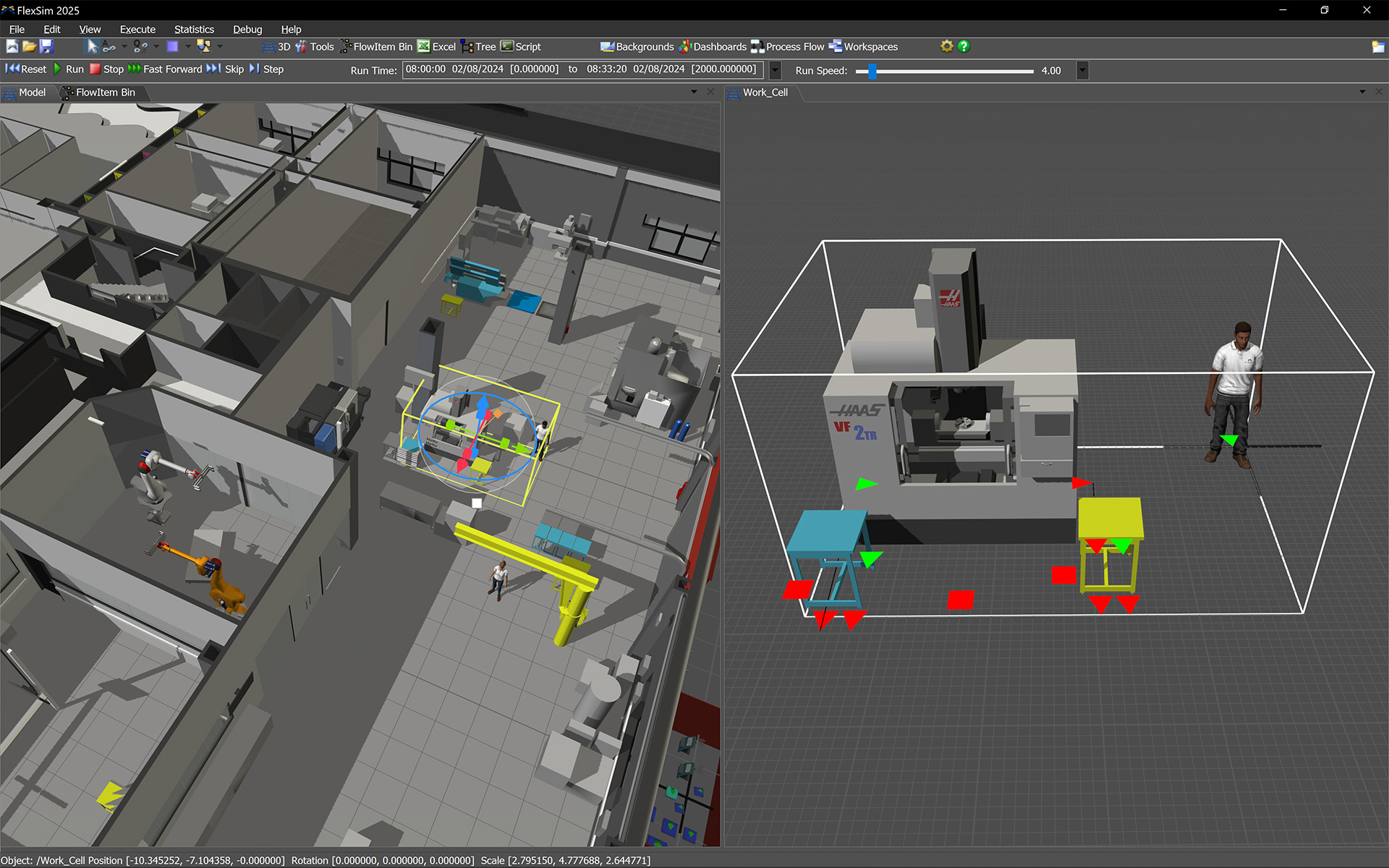
Task Sequence Queue
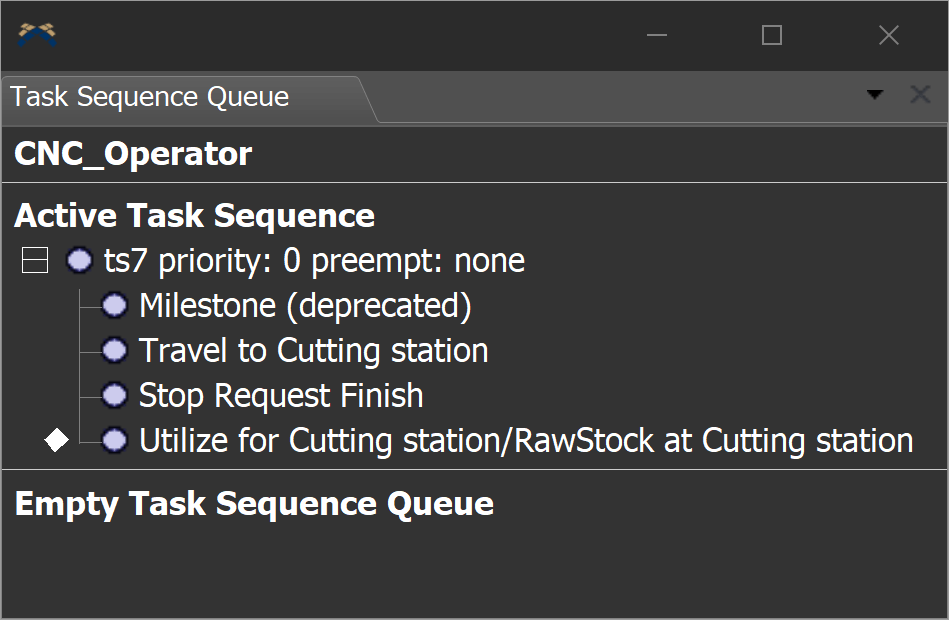 What’s new? The new Task Sequence Queue window allows you to see the active task sequence and queue of tasks for your task executers (operators, forklifts, AGVs, 6-axis robots, etc.).
What’s new? The new Task Sequence Queue window allows you to see the active task sequence and queue of tasks for your task executers (operators, forklifts, AGVs, 6-axis robots, etc.).
Why does it matter? This is a convenient and easy way to visualize these tasks, improving model analysis and debugging.
More details: Right-click on any Task Executer and click “View Task Sequence Queue.”
Utilization By Hour
What’s new? A new chart template that uses a time plot to chart how often objects were utilized each hour.
Why does it matter? This chart allows you to visualize how your resource utilization changes over time.
More details: It doesn’t need to only be by the hour—you can choose a different time interval, from a week down to a second.
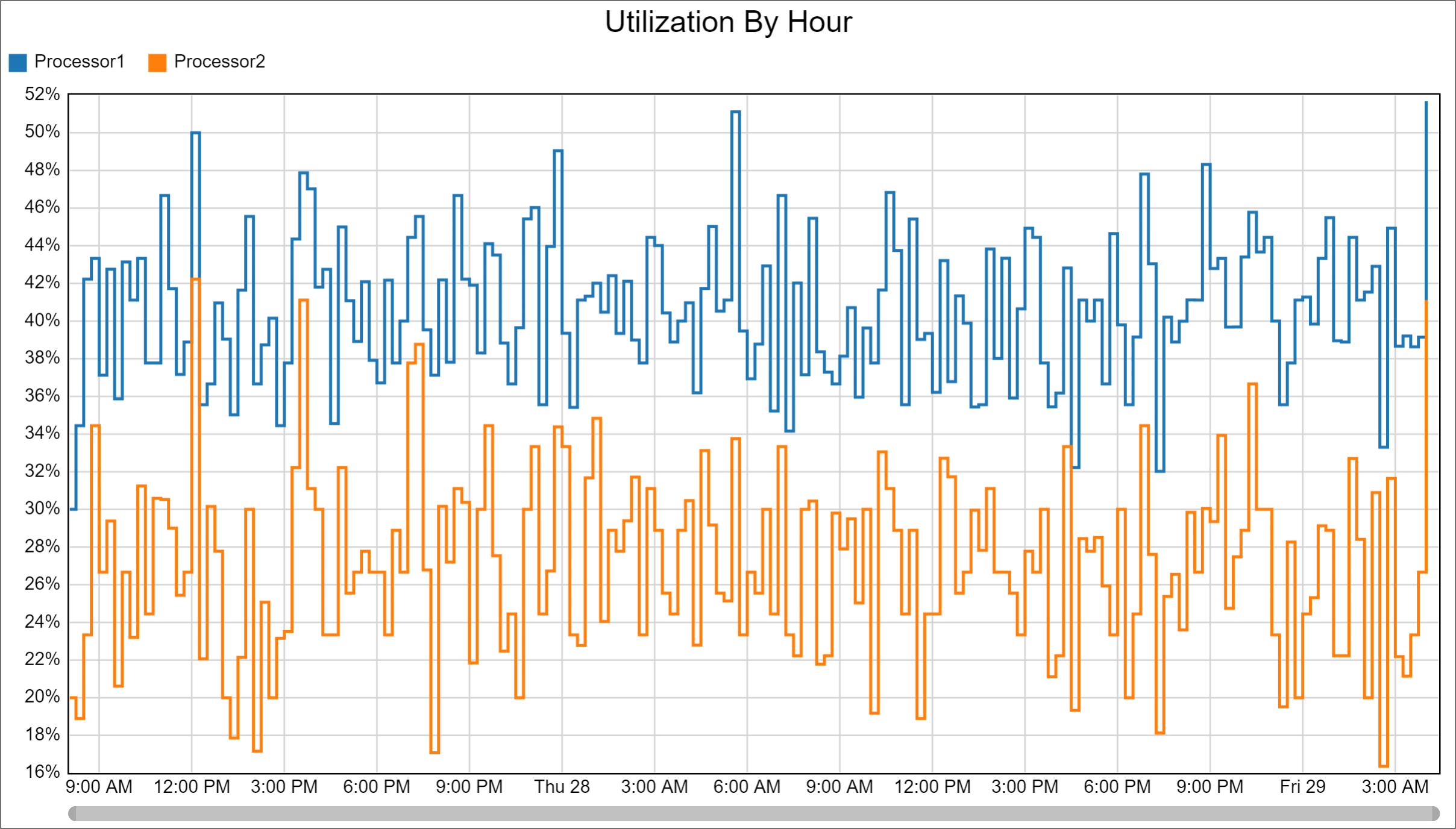
Additional Features
 Fast-Forward to Event: There are now blue arrows in the Event List Viewer that allow you to have the simulation fast forward to that specific event time.
Fast-Forward to Event: There are now blue arrows in the Event List Viewer that allow you to have the simulation fast forward to that specific event time.
C# Connector: Enables you to connect FlexSim to C# applications.
Other
- Added Dark Mode support for combo boxes, MSTreeView and other windows.
- Added Vec4 and Mat4 to the FlexScript API.
- (Omniverse Connector) Added ability to write timestamped animation data to USD files.